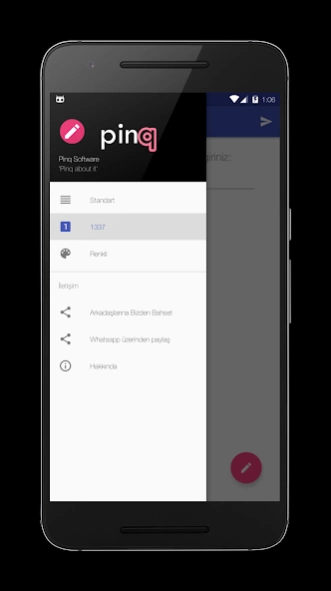Fancy Text 2
Free Version
Publisher Description
Fancy Text 2 - You can write the text you want with the character you want!!!
Fancy Text REMASTERED!!
You can write the text you want with the character you want!!!
What's New:
- New Colored Text Mode
- New 1337 Text Mode
- New easy to use interface
- You can now send Fancy Texts to anywhere you want
Writing Fancy Texts has never been easier than this!
This app provides you to the ability of writing anything with the character provided by you.
Color your post in platforms like Facebook, Twitter, Instagram, Sosyaaal.
Share you Fancy Text in real-time with messaging apps like Whatsapp, Telegram, Messenger, Line etc.
Increase your followers with your fancy posts.
Fancy Text provides you a new option about text typing.
You write any text with an emoji or a character.
It is a mush-have app like a torchlight or weather app.
Create your own style or font with Fancy Text.
Follow us on Facebook: https://www.facebook.com/PinqSoft
* https://www.instagram.com/mr.pinq/
* https://www.fb.com/pinqsoft
!! Contact Us !!
We care about your feedbacks, requests and complaints.
Your comment is very important for us.
Please send us your ideas.
-pinq software
About Fancy Text 2
Fancy Text 2 is a free app for Android published in the System Maintenance list of apps, part of System Utilities.
The company that develops Fancy Text 2 is Ozan Akın. The latest version released by its developer is 1.0.
To install Fancy Text 2 on your Android device, just click the green Continue To App button above to start the installation process. The app is listed on our website since 2017-11-21 and was downloaded 1 times. We have already checked if the download link is safe, however for your own protection we recommend that you scan the downloaded app with your antivirus. Your antivirus may detect the Fancy Text 2 as malware as malware if the download link to com.pinq.sekilliyazi2 is broken.
How to install Fancy Text 2 on your Android device:
- Click on the Continue To App button on our website. This will redirect you to Google Play.
- Once the Fancy Text 2 is shown in the Google Play listing of your Android device, you can start its download and installation. Tap on the Install button located below the search bar and to the right of the app icon.
- A pop-up window with the permissions required by Fancy Text 2 will be shown. Click on Accept to continue the process.
- Fancy Text 2 will be downloaded onto your device, displaying a progress. Once the download completes, the installation will start and you'll get a notification after the installation is finished.